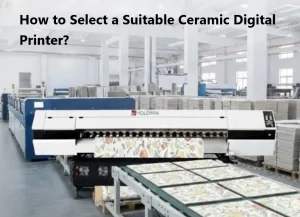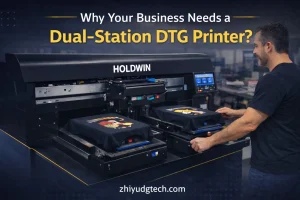Choosing the best color profile for sublimation, like an ICC profile, can really boost your printing game. It’s like having a reliable buddy who makes sure your digital designs come out looking just as good on fabric, mugs, or metal. These profiles keep colors bright and true, no matter what you’re printing on. If you use the wrong profile, you might get ugly prints, waste materials, or upset customers with colors that don’t match their expectations. By picking ICC profiles made for your printer, checking your gear regularly, and using good inks and papers, you can make your work easier and get results that look professional.

What Is a Color Profile and How Does It Work in Sublimation?
A color profile for sublimation is like a guidebook that tells your printer how to read the colors in your digital artwork. Without one, your bright reds could turn into dull oranges. Or your clear blues might come out looking greenish. These profiles are a big deal because they change the RGB colors you see on your screen into CMYK or dye-sublimation ink colors your printer can work with.
In simple terms, a color profile links what’s on your monitor to what your printer and material can produce. It helps your printed colors stay close to what you designed. The most popular type in sublimation is the ICC profile, made for specific setups like your printer model, ink, paper, or even fabric.
Why Are ICC Profiles Crucial for Color Management?
ICC profiles, created by the International Color Consortium, are like translators for your devices. They make sure the colors on your computer screen match the colors in your final print. In sublimation, this is extra important because you’re not printing directly onto the item. You’re using heat and pressure to transfer the design, which can mess with colors if you’re not careful.
An ICC profile lets you see on your screen what your print will look like before you hit “print.” This saves you from expensive mistakes. Picture this: you’re printing 50 ceramic mugs with a company’s logo for a big event. An ICC profile made for your printer and mug material ensures the colors are perfect, so you don’t have to start over. Trust me, it’s a huge relief to get it right the first time!
Learn the Basics | Sublimation Essentials:
How Sublimation Works | A step-by-step guide to the digital dye transfer science.
🔍 Technical Guide | Why profiling is the “secret recipe” for successful dye transfer.
Beginner’s Guide | Is a sublimation setup the right investment for your small business?
Why Should You Care About Color Accuracy in Sublimation?
Getting colors spot-on isn’t just about making things look nice. It shows you’re a pro and builds trust with your customers. Whether you’re making custom sweatshirts, promotional gifts, or wall hangings, clients want the same colors every time. If the final product doesn’t match the design they okayed, it can hurt your business. You might even have to redo the whole order.
Color accuracy matters a ton for brand logos. Companies work hard to pick their exact brand colors. A tiny shade difference can make them unhappy.
What Happens When You Don’t Use a Proper Color Profile?
Your Prints Might Vary from Batch to Batch, Even with the Same File
If you don’t use a strong color profile for sublimation, your prints can look different every time. Things like humidity or temperature might shift the results a little. Without a profile to guide how ink works with your material, even the same design file can come out wrong from one batch to another. For instance, 25 T-shirts printed on Tuesday might have deeper blues than the same design printed on Thursday.
Your Final Product Might Look Totally Off from Your Screen
It’s super frustrating when a cool design on your screen looks awful on fabric or other surfaces. Screens use light to show colors, but prints reflect light. That’s a completely different way of seeing color. A solid ICC profile fixes this problem, so your prints match what’s on your monitor. Without it, a bright green design might turn swampy brown on a canvas tote.
⚠️ Pro Tip | Consistency & Maintenance:
Common Mistakes to Avoid | Don’t let moisture or incorrect heat ruin your color profile’s hard work.
Ink System Performance | See how modern ink formulas work with profiles to prevent banding.

You’ll Waste Stuff Due to Color Goofs That Need Redoing
Every bad print wastes ink, paper, and time. It can really slow you down. If colors don’t match because of a bad profile, you might have to reprint whole batches. Imagine printing 75 promotional coasters, and the colors are all wrong. That’s a big waste of materials and hours. A good profile helps you skip these pricey errors.
How Can Using the Right Color Profile Improve Your Workflow?
You’ll Get Spot-On Colors Every Time with Consistent Results on Different Materials
When you use a color profile for sublimation that matches your printer, ink, and paper, your colors will look amazing. Reds stay vibrant, blues don’t turn purple, and gradients look smooth on fabrics or hard surfaces like mugs. For example, printing a floral design on a polyester scarf and a metal sign will look almost the same with the right ICC profile.
You Save Time by Fixing Fewer Mess-Ups
With fewer surprises during printing, you won’t need as many test prints or last-minute fixes. Say you’re printing 40 custom tablecloths for a wedding. A good profile means you nail it on the first try, saving you hours for other jobs. It makes your work quicker and way less stressful.
Your Designs Match Brand Colors and Creative Ideas
Whether you’re printing a business logo or a one-of-a-kind artwork, keeping colors the same across materials makes clients happy. It also helps you get more orders. For instance, a local shop ordering 60 branded caps will love that their logo’s yellow stays perfect every time, thanks to your ICC profile.
Holdwin’s sublimation and direct-to-textile printers are made for awesome results. They’re dependable and super accurate. With the HOLDWIN series, like the HOLIDWIN H1800 Pro, you can produce lots of prints while keeping quality high and costs down. Make stunning signs, clothing, or home décor that makes your business shine.
How Do You Choose the Right Color Profile for Your Setup?
Printer-Specific ICC Profiles Are a Must Because Each Model Handles Ink Differently
Every printer, even from the same brand, works a bit differently. Things like how big the ink drops are or how the nozzles spray affect how ink lands on the material. An ICC profile made just for your printer model gives you the best colors. For example, if you’re using a HOLIDWIN H1800 Pro Series Printer with polyester T-shirts and high-density inks, an ICC profile designed for that setup will give you bright, sharp results.
Matching Paper, Ink, and Material Is Really Important
Different papers soak up ink in their own way. Some grab the ink tightly, while others let it go fast during heat transfer. Fabrics are different too—polyester acts differently than ceramic mugs or aluminum signs. An ICC profile that fits your paper, ink, and material cuts down on mistakes. For example, printing on a polyester banner versus a ceramic plate needs different profiles to get the colors right.
What Settings Should You Check in Your Software?
Make sure your color settings are correct in your RIP software or design program, like Photoshop. If you’re using an external ICC profile, turn off your printer’s color management to avoid mix-ups. Also, check rendering intents. “Relative Colorimetric” is great for logos, while “Perceptual” works better for photos with soft gradients, like a beach sunset design.
What Are Best Practices for Consistent Sublimation Prints?
Keep Checking Your Monitor and Printer to Show True Colors
Monitors can get off over time because of changes in their backlight or the lighting in your room. Calibration tools keep your screen on point, so what you see matches your prints. For example, calibrating your monitor every two weeks makes sure a blue design looks blue, not teal, on your screen. Printers need care too. Run nozzle checks to avoid streaks, and update firmware to keep your printer working with new profiles or materials.
Use Top-Notch Inks and Papers from Trusted Suppliers
Low-quality inks can clog your printer or make colors uneven because their pigments aren’t steady. Instead, go for trusted brands that handle the high heat (200°C+) of sublimation. High-quality papers, like those from Holdwin, dry fast and prevent smudging, giving you clean transfers every time.
How Do Holdwin Tools Help Optimize Your Workflow Further?
Check Out Their Custom Library of ICC Profiles for Common Pro Setups
Zhiyu offers ICC profiles made for specific setups. Need one for Holdwin Ink + HOLDWIN H1800 Pro + Polyester Fabric? They’ve got it! Want Holdwin Paper + HOLIDWIN H1600 Max + Ceramic Mug? They have that too! These profiles take away the guesswork, giving you perfect colors right away.
Get Tips That Fit Your Business Needs
Whether you’re starting a fashion brand or growing a gift business, Holdwin gives practical advice based on real examples. They suggest setups that work, so you don’t waste time testing things. For instance, they might recommend a specific ink and paper combo for printing long-lasting designs on canvas bags.
🚀 Ready for Industrial Quality? | High-Performance Solutions:
Sublimation Printers | Explore our range of professional printers designed for 24/7 color accuracy.
Product Catalog | From UV to Sublimation, find the hardware that grows with your brand.
Ink & Consumables | Pair your ICC profiles with our high-density inks for maximum vibrancy.
Frequently Asked Questions
Nope. Every printer is unique, so one profile for all might mess up your colors unless it’s made for those exact models and conditions.
Every two weeks if you’re designing a lot, or at least once a month, to keep your screen and prints matching.
Yep. Even with a solid color profile for sublimation, cheap inks can cause problems during heat transfer that no software can fix completely.